

Every day is different. The weather, the light, the way you feel – each offers a chance to view the world in a new way.
FUJIFILM X-M5 mirrorless digital camera has everything you need to bring that vision to life. Compact, lightweight, and with powerful photo and video functions, it’s the perfect companion to record everyday life.


At 355g (0.78lb), FUJIFILM X-M5 is currently the lightest model in the X Series line-up of digital cameras and so small it fits in a jacket pocket. This makes it perfect to carry everywhere you go, ready to create high-quality content on a moment’s notice.




The compact size of FUJIFILM X-M5 hasn’t compromised its elegant styling. The symmetrically placed dials on the top plate enhance its beauty. It’s unmistakably an X Series camera in both looks and performance.
Instantly access your own creative looks thanks to FUJIFILM X-M5 digital cameras unique Film Simulation mode dial. Offering up to 20 looks, X-M5’s Film Simulation modes can be applied to photos and videos, giving you incredible flexibility for your output.

Create content with depth, texture, and true-to-life color thanks to FUJIFILM X-M5’s X-Trans CMOS 4 sensor and X-Processor 5 imaging engine. Experience detail and quality that far exceeds the results from your Smartphone.
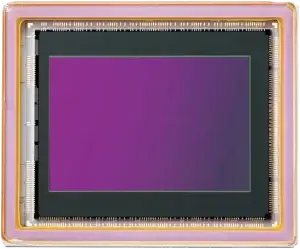
X-M5 features a back-illuminated “X-Trans CMOS 4” sensor. Boasting a 26.1 MP resolution, X-M5 can chronicle your most extraordinary adventures and everyday moments with a unique filter array that controls moiré and false colors for an image that will help you share your true creative vision. The back-illuminated design works to enhance image quality while minimizing noise.
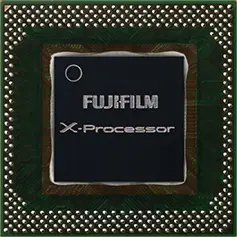
AI processing technology
HEIF image file format
Optimizes Processing Efficiency

X-Processor 5 features subject detection autofocus that is built with deep-learning AI technology. In addition to providing incredible AF tracking and detection for human faces and eyes, FUJIFILM X-M5 can also automatically detect and track a broad range of subjects, including animals, birds, cars, motorcycles, bicycles, airplanes, trains, insects, and drones.
*This allows photographers to concentrate on composition and creativity..

The 20 Film Simulation modes offered by FUJIFILM X-M5, including REALA ACE mode, harness 90 years of Fujifilm color science.



















FUJIFILM X-M5 supports in-camera card recording to your SD card at 6.2K/30p 4:2:2 10-bit, as well ashigh-quality, 4K/60p and 1080/240p video recording in a
compact and lightweight body.
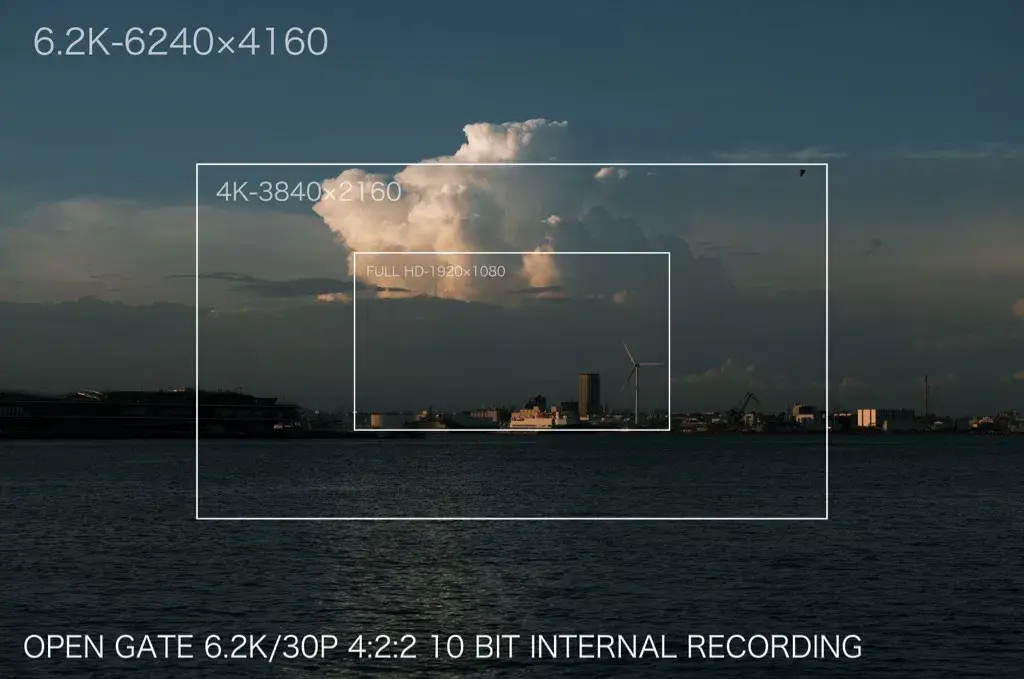
FUJIFILM X-M5 uses a powerful digital image stabilizer that combats camera shake for smooth, professional footage. It’s effective whether you’re standing still or moving to keep up with a subject.


FUJIFILM X-M5 is the first X Series model to feature three built-in microphones for the highest-quality audio. Four different audio modes are available: Surround, Front Priority, Back Priority, or Front & Back Priority, giving the flexibility to get crystal-clear sound from any direction.
The new microphones offer more than just directional control – a versatile noise reduction feature has also been added. Now, it’s possible to reduce noise that continues at a constant frequency; for example, the sound of air conditioning or wind noise.
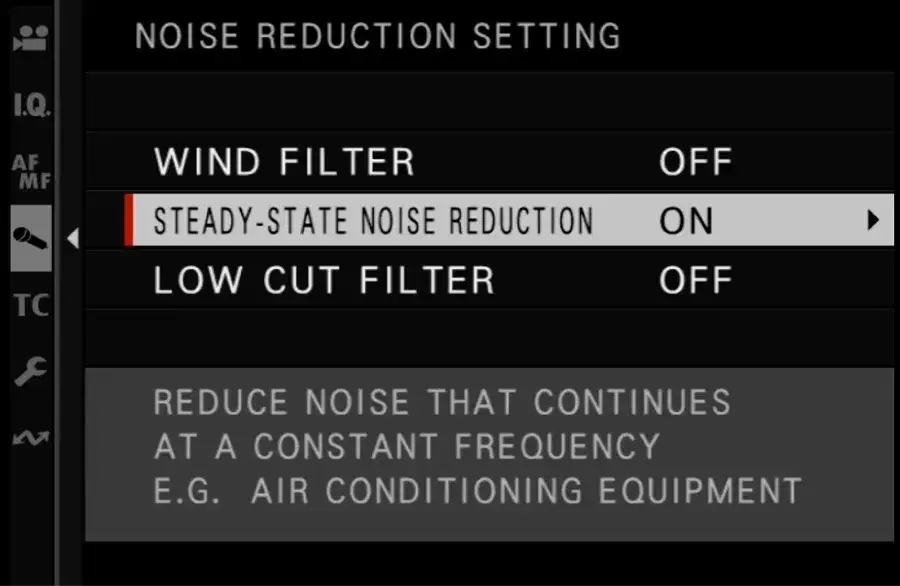

Track subjects in your videos with ease. Select AF-C mode with Wide/Tracking AF, then simply touch the subject on the rear LCD. FUJIFILM X-M5 will track the object, even in situations where multiple subjects appear in the frame.

In addition to F-Log, FUJIFILM X-M5 also supports F-Log2, which records an impressive dynamic range of 13+ stops.* This range is wider than Fujifilm’s original F-Log, broadening post-production potential.
FUJIFILM X-M5 features a new Short Movie mode to create social-ready content that’s easy to share on various social media. Clips of 15, 30 or 60 seconds can be recorded in 9:16 vertical format without having to turn the camera on its side. An on-screen timer makes it easy to see how long you have left while recording.



The layout of the Vlog mode interface has been designed to make video recording intuitive and enjoyable, even if you are new to content creation.

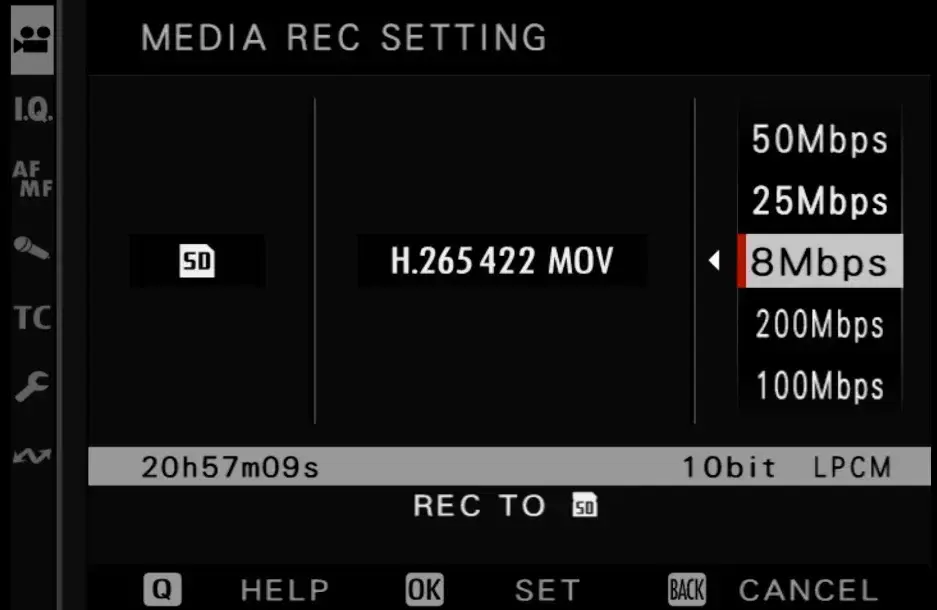
FUJIFILM X-M5 allows low bit rates of 8Mbps and 25Mbps to be selected. Choosing these rates minimizes the time it takes to transfer files to smartphones and other devices, so you can get content online quickly. Additionally, a USB-C connection enables high-speed transfer of video files of 4GB or more to both Android and iOS devices.





